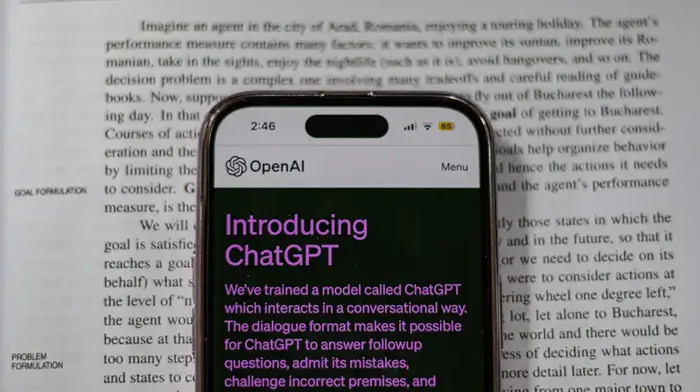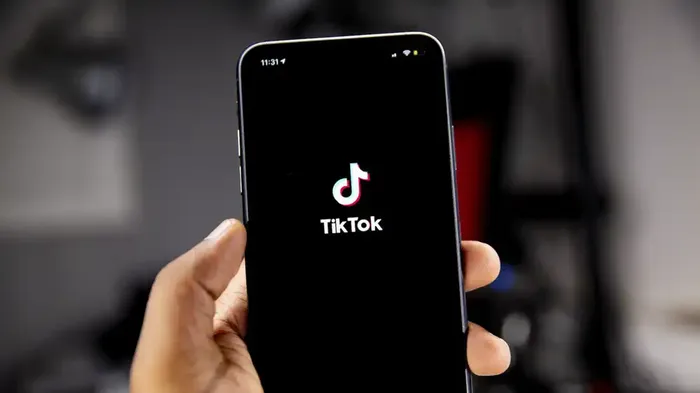GPT UiO is coming soon. Chat within the privacy regulations, and rest assured that what you enter will not be reused by others. But you still have to be careful how you use what the AI sends you as a response.
IT news - Page 2
Do you need to collaborate within or outside UiO? Collaborate on the collection and use of data? Need to easily run simulations and analyze large amounts of data? Then you should check whether UiO's own Educloud Research is something for you.
AI is here to stay, but it's still new. The information we have about how ChatGPT and similar services process and store data from and about users changes almost every day. Some services offer the possibility to adapt the tools to local conditions, and others do not.
On Friday 24 March 2023, there were guidelines from the IT director at UiO regarding the use of TikTok and Telegram on UiO-owned devices.
Finally, we have a good and user-friendly automatic speech-to-text tool. It works very well in Norwegian, can translate automatically into English, uses AI technology, and does not send data out from the UiO servers.
From 1 January, the new IT department at UiO is in place. Both USIT and local IT staff from several units at UiO are part of the new department. For most people at UiO, the first ting which will be noticed is that contacting IT support will be easier with one, joint point of contact. For the staff in the new IT department there are organisational changes, some will get a new manager and all will work together.
On January 1st 2023, the new joint IT organization for UiO comes into force. The organisation's vision is to be user-oriented, inclusive, highly competent and creative, and already in November we are seeing results of the user-orientation in the form of a survey that is sent to all faculty, staff and students.
With Upload Course Video it is easy to upload video to the course schedule, also if you have recordings from Zoom or your own video. Find out more about the new application for uploading recorded lectures and other video resources.
Recently, UiO started using Zoom for both digital teaching and video meetings, and the use of Zoom at UiO has seen tremendous growth in the past weeks. But with the use of new tools new questions arise. Here, UiO's head of IT security Espen Gr?ndahl answers the most important questions.
The numbers tell the story: Graphs and numbers showing the move to working from home.
At first, it was gradual and quiet. From March 9th, more and more meetings were postponed, canceled or changed to video meetings. But on March 12th came the message of strict measures to prevent the spread of the corona virus: UiO is closing its buildings. But students and staff must continue their work digitally.
As many work from home, the risk of hacking and loss of important information increases. During this ongoing coronavirus situation (COVID-19), all staff and students need to know how to contribute to good information security.
The IT services pages at UiO have a new look with more focus on the individual services. New is also the A to Z list, which also serves as a service directory.
How can you help to help the UiO reach its climate goals? One possibility is fewer trips and more video meetings.
Many already use Google's products for interaction, sharing and co-writing from their private accounts. Now, G Suite for Education is also available for all UiO users.
As a student or employee at the UiO, you have free access to Office 365 and download of the Office applications to your computer, phone and other devices.
Have you missed the option of using Dropbox in connection with projects or interaction with others outside of UiO?
UiO has chosen to clarify the rules regarding automatic forwarding of e-mails to gain control of personal data and other information that should be protected.
Passord.uio.no lets you change your password, helps you out if you have forgotten your username or password and lets you register new users. Go to our new service, passord.uio.no, for all your password needs.
Up until now it has been possible to log in to the eduroam network by only using your username. This will no longer be possible. From now on, you need to log in by using username@uio.no.
The University of Oslo (UiO) has many wireless networks. You may have seen this if you have ever set up wifi in your computer, smartphone or tablet. The closing of the “uio” network will make it easier for you to choose the right network in the future.
UiO has transitioned to a new backup system. This means that the regulations have also changed. The biggest change is that backup files are now stored for 90 days, which is shorter period of time than earlier.
Now you can choose password phrases instead. This makes it easier to fulfill the strict security requirements at UiO.
All printers at the UiO will be transferred to a new printing solution. The new solution provides an option for secure printing, meaning that you must present your employee or student card to get your print-out at the printer. Most printers are transferred to the new system during the fall term 2015.
Do you use Remote Desktop to connect to your office computer from home or while on the go? If you want to continue doing that after July 1st, you need to create a new shortcut for the connection. You can get started using the new solution from June 15th.